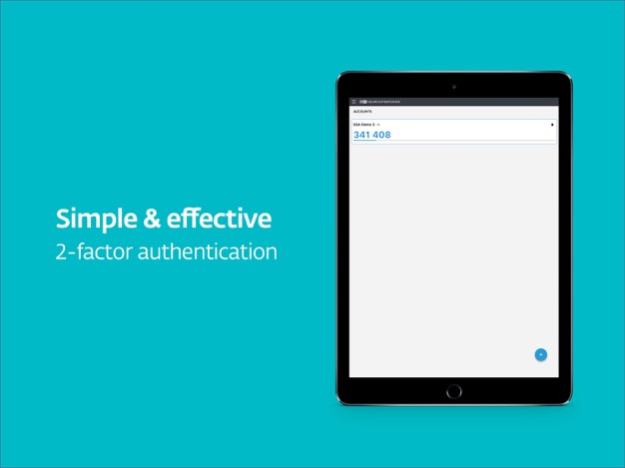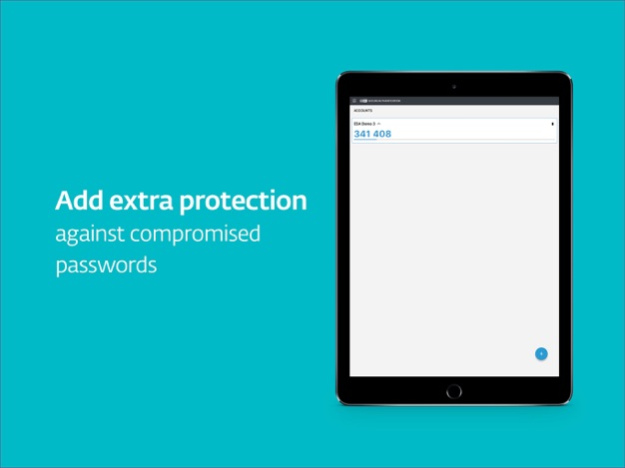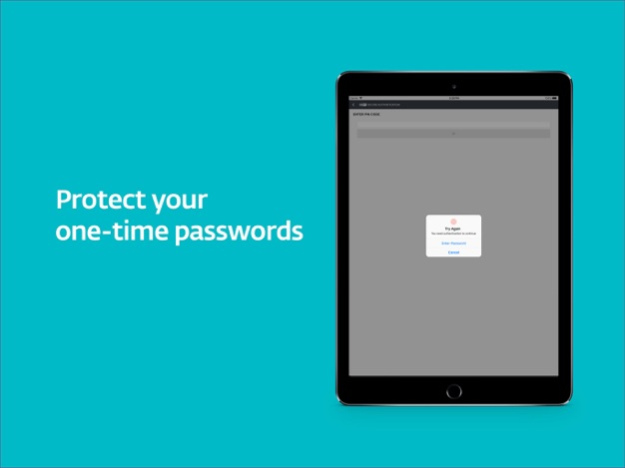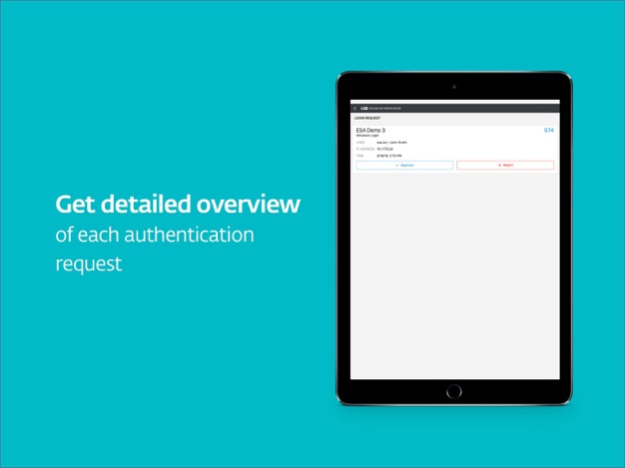ESET Secure Authentication 3.0.20
Free Version
Publisher Description
NOTE: Before installing ESET Secure Authentication, please note that the product requires server side installation. This is a companion app and will not work independently. Contact your company‘s network administrator to receive your enrollment link.
ESET Secure Authentication is an easy-to-install, deploy and manage 2-factor authentication (2FA) solution for businesses. The second factor, which is received, or generated by the mobile app, complements and strengthens the normal authentication process and secures access to your company’s data.
The ESET Secure Authentication app allows you to:
- Receive push notifications on your device that you can approve to complete authentication
- Generate one-time passwords to use along with your username and password
Supported integrations:
- Microsoft Web Apps
- Local Windows logins
- Remote Desktop protocol
- VPNs
- Cloud services via AD FS
- Mac/Linux
- Custom apps
Two-factor authentication is a combination of two security factors – “something that the user knows” , e.g. a password – with “something that the user has”, a mobile phone to generate a one-time password or receive a push for access.
Rely on ESET – a company with 30 years of experience in enabling businesses and consumers to Enjoy Safer Technology.
Find out more about ESET Secure Authentication for businesses: https://www.eset.com/int/business/endpoint-security/two-factor-authentication/
Apr 25, 2023
Version 3.0.20
- Fixed: Face-ID loop whilte opening ESA App
- Fixed: Push notification actions not working on smartwatch properly
- Fixed: Push notification on iOS has been fixed as some devices have experienced issues with delivery of the push notifications
- Updated: EULA has been updated
- Updated: Visual Icons has been updated
- Improved: Small visual improvements
About ESET Secure Authentication
ESET Secure Authentication is a free app for iOS published in the Office Suites & Tools list of apps, part of Business.
The company that develops ESET Secure Authentication is ESET, spol. s r.o.. The latest version released by its developer is 3.0.20.
To install ESET Secure Authentication on your iOS device, just click the green Continue To App button above to start the installation process. The app is listed on our website since 2023-04-25 and was downloaded 6 times. We have already checked if the download link is safe, however for your own protection we recommend that you scan the downloaded app with your antivirus. Your antivirus may detect the ESET Secure Authentication as malware if the download link is broken.
How to install ESET Secure Authentication on your iOS device:
- Click on the Continue To App button on our website. This will redirect you to the App Store.
- Once the ESET Secure Authentication is shown in the iTunes listing of your iOS device, you can start its download and installation. Tap on the GET button to the right of the app to start downloading it.
- If you are not logged-in the iOS appstore app, you'll be prompted for your your Apple ID and/or password.
- After ESET Secure Authentication is downloaded, you'll see an INSTALL button to the right. Tap on it to start the actual installation of the iOS app.
- Once installation is finished you can tap on the OPEN button to start it. Its icon will also be added to your device home screen.